General Functions on Mobile
This section inroduces general functions of supLink mobile application. Log in to supLink after authorized with the same account as supOS.
Workplace
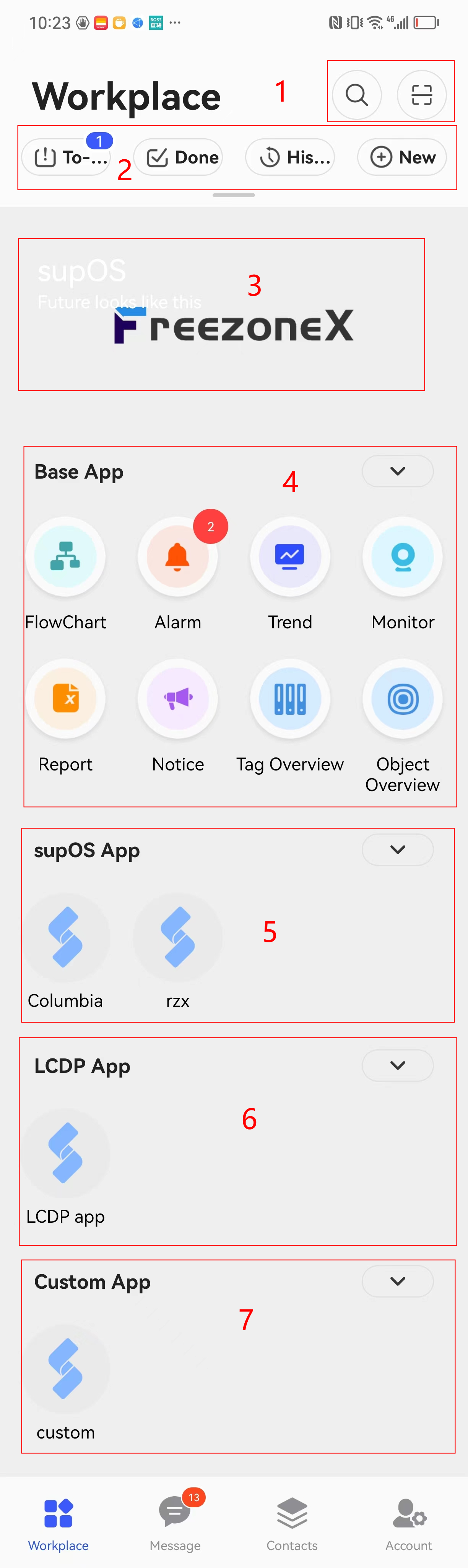
| No. | Parameter | Description |
|---|---|---|
| 1 | Search and scan | Click icons to search on supLink and scan QR codes respectively. |
| 2 | Workflow | Workflow process display. |
| 3 | Workbench | Displays the image and content you set under Workbench Config on supLink web. |
| 4 | Base App | Base apps you set to be displayed on workbench. You can select more apps on the Account tap on mobile. |
| 5 | supOS App | Apps you created under supOS App category on web are displayed. |
| 6 | LCDP App | Apps you created under LCDP App category on web are displayed. |
| 7 | Custom info | Apps you created under Custom App category on web are displayed. |
Message
Displays notification messages. You can tap the icon at the upper-right corner to start new chat or scan codes.
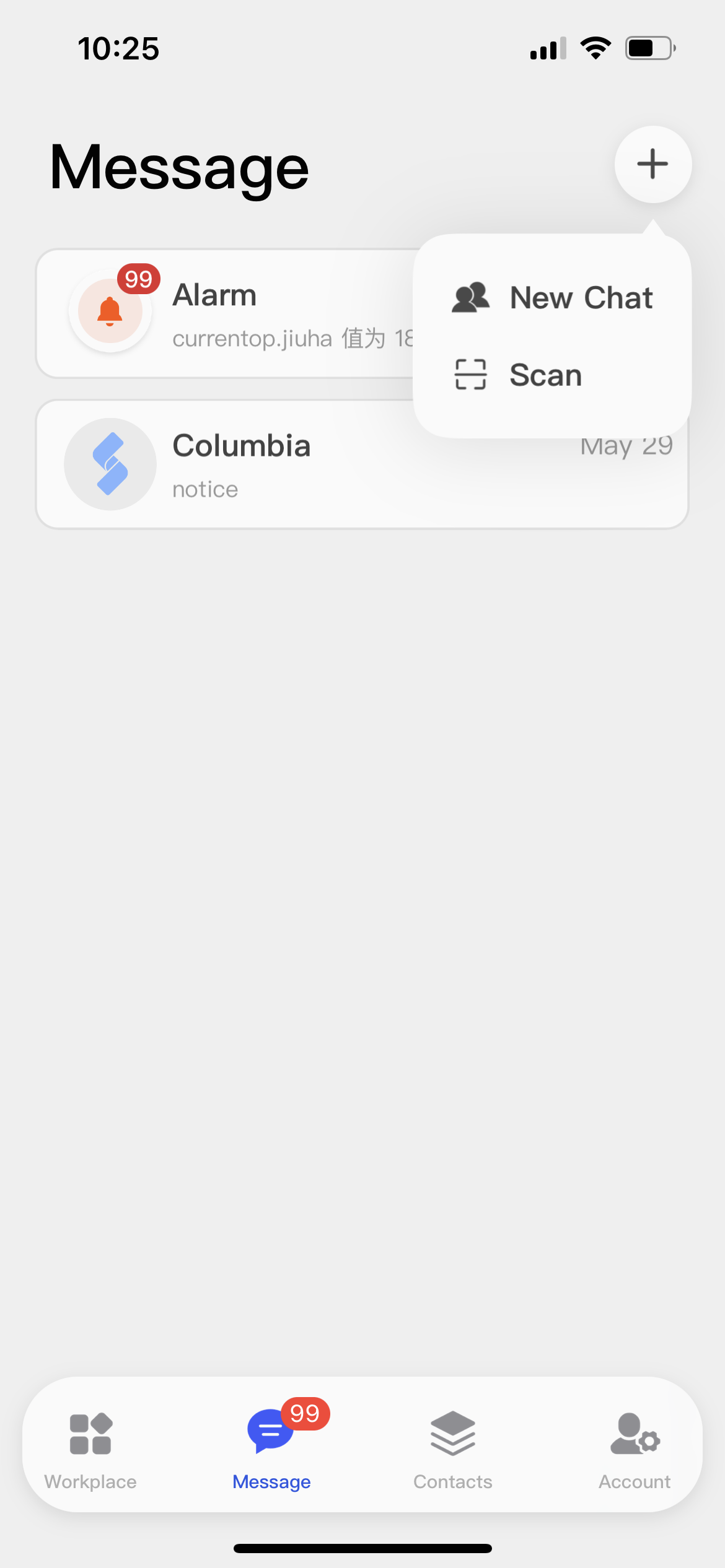
Contacts
Displays contacts related to the current account.
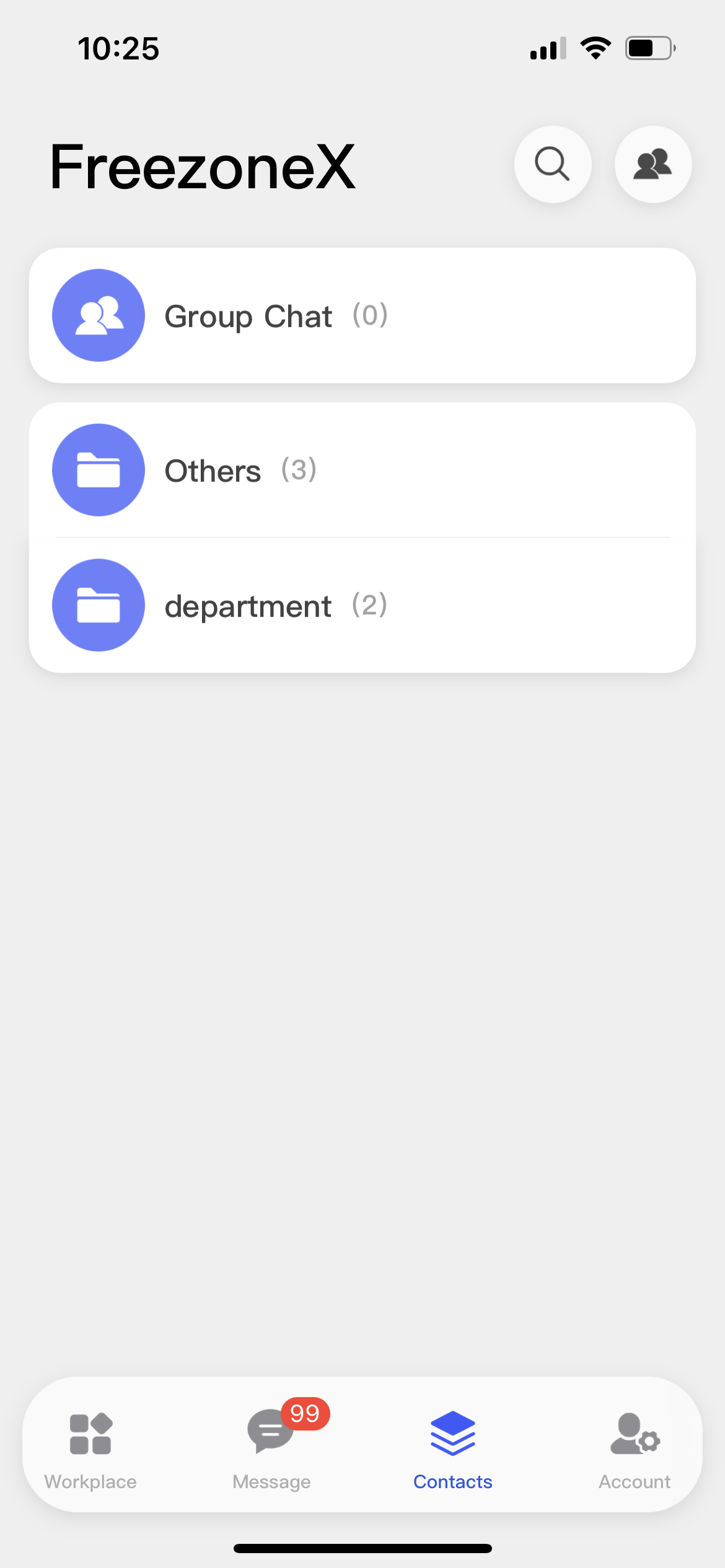
Account
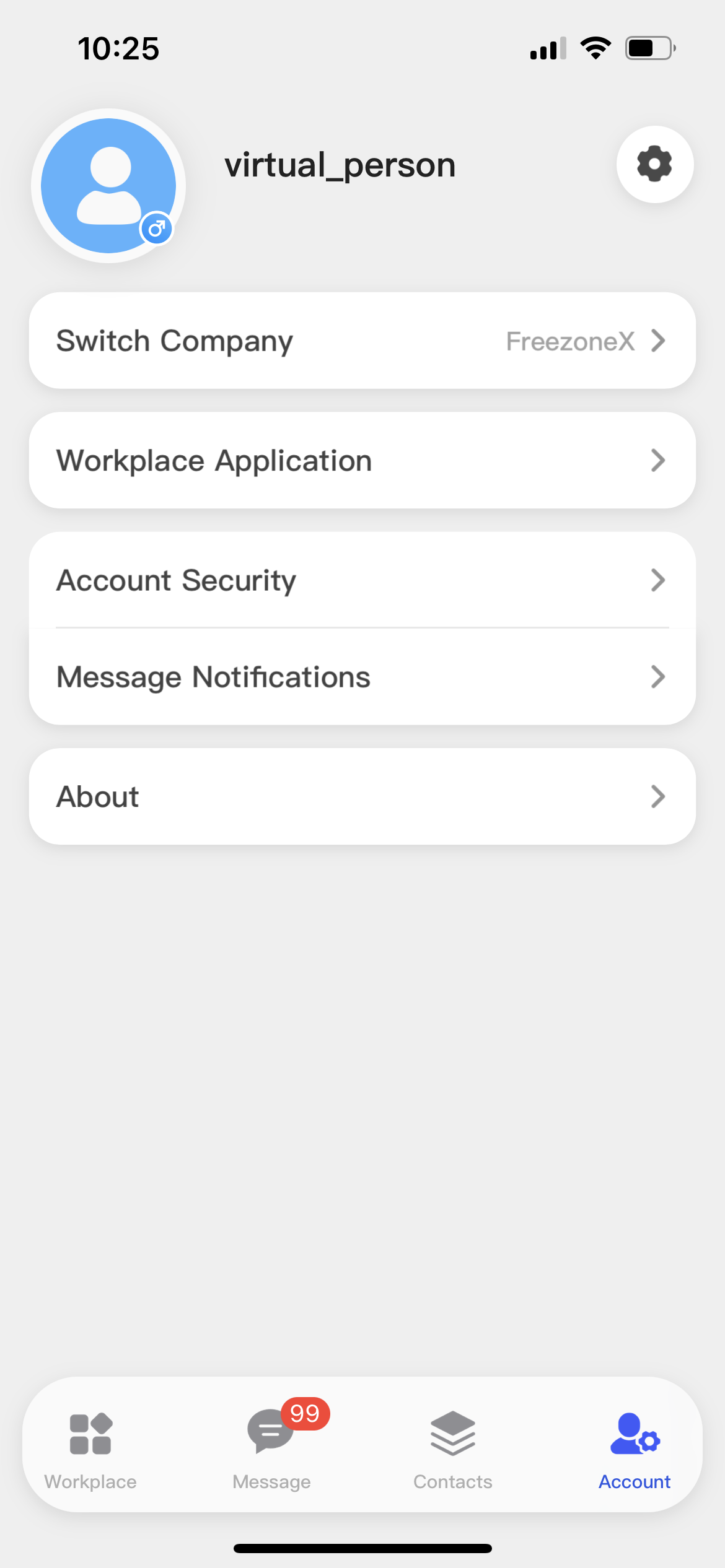
| Menu | Description |
|---|---|
| Switch Company | Tap to select another company that is associated with the current account. |
| Workplace Application | Tap it and then tap Edit at the upper-right corner to select apps to be displayed on the Workbench tab. |
| Account Security |
|
| Message Notifications | Set the notifications of supLink mobile. |
| About | View the current version of supLink and check whether it's the lastest version. |